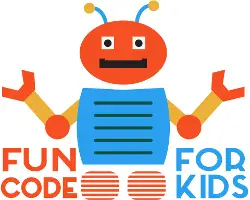When it comes buying a Lego MINDSTORMS EV3 kit there are two options available:
- Lego MINDSTORMS EV3 Home Editition (part # 31313)
- Lego MINDSTORMS EV3 Education (part # 45544)
- Sometimes this is also referred to as the LEGO MINDTORMS EV3 Core Set
What’s the Difference Between the Lego Mindstorms EV3 Education and Home Edition?
As you may have guessed by its name, the Home kit has been put together with the home / hobby user in mind where the Education kit is targeted towards classrooms and learning environments.
Both kits do have some core build components that are the same, however they do have a distinctly different set of sensors, parts and extras. The following table outlines at a high-level the main differences between Home and Education kits:
| Home | Eductation | |
|---|---|---|
| No. of Pieces | 601 | 541 |
| Sensors |
|
|
| Battery | Not included | Rechargeable Battery pack and charger included |
| Apps and Software | Compatible with both LEGO MINDSTORMS EV3 Programming Software Editions (Home and Education) as well as the LEGO MINDSTORMS EV3 App | Compatible with both LEGO MINDSTORMS EV3 Programming Software Editions (Home and Education) as well as the LEGO MINDSTORMS EV3 App |
More information about the kit differences can be found here at the LEGO official website. Note that the table on the Lego site states that the Education Kit comes with a light sensor (instead of a color sensor as with the Home edition), I can confirm that they are the same sensor in both kits i.e. a color / light sensor.
On a side note, we have written a post that focuses on some fun uses of the color sensor, this post can be found here.
Where to Buy Lego MINDSTORMS EV3 and How Much is it?
Home Edition (31313)
The Lego MINDSTORMS EV3 Home edition is readily available on Amazon (click here to see the latest price) or from the LEGO official website (click here for the latest price on LEGO.com).
At the time of publishing this article the price of the Home kit was:
- Amazon: $349.95 USD
- LEGO.com: $349.99 USD
Education Edition (45544)
The LEGO MINDSTORMS EV3 Education edition is also available on Amazon (click here to see the latest price).
At the time of publishing this article the price of the Education kit (Core set) was: $459.95 USD.
What Robots can be built with each Lego MINDSTORMS EV3 kit?
Since both the Lego MINDSTORMS Home kit and Education set contain distinctly different parts they both offer a different set of official Lego designed Robots.
Outside of the official Lego pre-designed robots, the number of different robot designs and builds are only limited by our creativity and imagination.
Lego MINDSTORMS EV3 Home Edition Robots
The table below outlines the official Lego MINDSTORMS EV3 Home edition robots along with the Fan Robots (from BOBB3E onwards):
| Robot Name | Image | Info |
|---|---|---|
| EV3RSTORM |  | This Robot is one of the coolest in the line-up. It comes with a ball shooting bazooka and a spinning tri-blade. The build instructions are available from the link below: https://www.lego.com/en-us/mindstorms/build-a-robot/ev3rstorm |
| TRACK3R |  | This robot is the one Lego recommend you build first. It's an all-terrain tank-link robot with four interchangeable tools. The build instructions are available from the link below: https://www.lego.com/en-us/mindstorms/build-a-robot/track3r |
| SPIK3R |  | This is a fun scorpion like robot which has a powerful front claw and a ball tail shooting stinger! Look out, it could get angry 🙂 The build instructions are available from the link below: https://www.lego.com/en-us/mindstorms/build-a-robot/spik3r |
| R3PTAR |  | This robot rocks! It's an object detecting snake that tries bite what ever it detects. It's also 35cm / 13.8 inches tall! The build instructions are available from the link below: https://www.lego.com/en-us/mindstorms/build-a-robot/r3ptar |
| GRIPP3R |  | This useful robot is built for heavy duty lifting and is capable of grabbing and dropping a can of soda with its front claws. The build instructions are available from the link below: https://www.lego.com/en-us/mindstorms/build-a-robot/gripp3r |
| BOBB3E |  | This robot is a remote controlled Bobcat which can lift objects, and what makes it even cooler is the fact you can control it using the remote. The build instructions are available from the link below: https://www.lego.com/en-us/mindstorms/build-a-robot/bobb3e |
| BANNER PRINT3R |  | Taking your programming skills to the next level - you can create programs to make this robot draw on a standard cash register roll of paper. The build instructions are avaialble from the link below: https://www.lego.com/en-us/mindstorms/build-a-robot/banner-print3r |
| RAC3 TRUCK |  | This remote control truck robot is very cool. Put your engineering skills to the test by making it go faster by adding gears to the drivetrain. The build instructions are available from the link below: https://www.lego.com/en-us/mindstorms/build-a-robot/rac3-truck |
| DINOR3X |  | A walking (and talking if you program it to) triceratops dinosaur. The build instructions are available from the link below: https://www.lego.com/en-us/mindstorms/build-a-robot/dinor3x |
| KRAZ3 |  | A robot that follows its little friend around the room. The build instructions are available from the link below: https://www.lego.com/en-us/mindstorms/build-a-robot/kraz3 |
| EV3D4 |  | An R2D2 inspired robot that can follow you around the room. A great robot even if you're not a StarWars fan. The build instructions are available from the link below: https://www.lego.com/en-us/mindstorms/build-a-robot/ev3d4 |
| EL3CTRIC GUITAR |  | This robot is next level. This playable guitar can be used almost like a real one, complete with a tremolo bar. The build instructions are available from the link below: https://www.lego.com/en-us/mindstorms/build-a-robot/el3ctric-guitar |
| EV3MEG |  | An interesting robot that will use the color sensor to follow lines and it will also move things out of its way if something is blocking it. The build instructions are available from the link below: https://www.lego.com/en-us/mindstorms/build-a-robot/ev3meg |
| EV3 GAME |  | A robot that plays a shell game. Put the ball under a shell and watch the robot shuffle the shells - can you guess where the ball is? The build instructions are available from the link below: https://www.lego.com/en-us/mindstorms/build-a-robot/ev3-game |
| MR. B3AM |  | Looking for a robot helper to detect and sort your Lego beams? Then this is the robot for you. It can detect the size and color of the beam, very cool! The build instructions are available from the link below: https://www.lego.com/en-us/mindstorms/build-a-robot/mrbeam |
| ROBODOZ3R |  | Nothing stops this tough looking bulldozer. It's a good, sturdy build. The build instructions are available from the link below: https://www.lego.com/en-us/mindstorms/build-a-robot/robodoz3r |
| WACK3M |  | Been to an gaming arcade lately? Don't worry if you haven't, this cool robot brings the oldskool whack'em game to you. The build instructions are available from the link below: https://www.lego.com/en-us/mindstorms/build-a-robot/wack3m |
For more information on the fan robots check out this link here from LEGO.com.
Lego MINDSTORMS EV3 Education Kit Robots
The table below outlines the official Lego MINDSTORMS EV3 Education (core set) robots:
| Robot Name | Image | Info |
|---|---|---|
| Robot Educator | 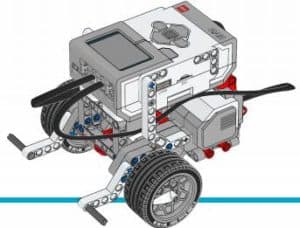 | This is the most used robot from the Education kit. It's versatile and can be used with any number of sensor attachments on the front, side or back. The build instructions are available from the link below: https://le-www-live-s.legocdn.com/sc/media/images/resource-site/files/driving%20base-79bebfc16bd491186ea9c9069842155e.pdf?la=en-us |
| GyroBoy | 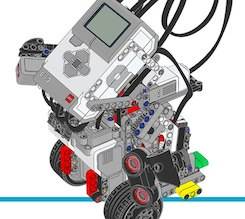 | This amazing robot uses the gyro sensor to stand on its own 2 wheels! The build instructions are available from the link below: https://le-www-live-s.legocdn.com/sc/media/lessons/mindstorms-ev3/building-instructions/ev3-model-core-set-gyro-boy-f8a14d8e3d0e63fa23b87f798bf197f4.pdf |
| Color Sorter | 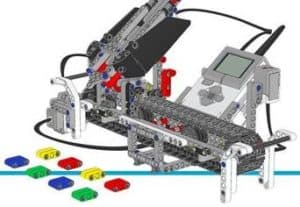 | Looking to do some serious color sorting off a conveyor belt - this is the build for you. The build instructions are available from the link below: https://le-www-live-s.legocdn.com/sc/media/lessons/mindstorms-ev3/building-instructions/ev3-model-core-set-color-sorter-c778563f88c986841453574495cb5ff1.pdf |
| Puppy | 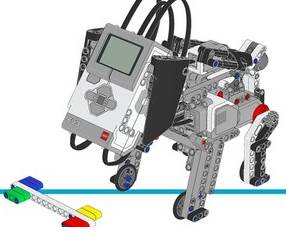 | This has to be the cutest robot of all the Lego designed builds. Make him / her bark, sit. This is a fun, awesome bot. The build instructions are available from the link below: https://le-www-live-s.legocdn.com/sc/media/lessons/mindstorms-ev3/building-instructions/ev3-model-core-set-puppy-7a316ae71b8ecdcd72ad4c4bcd15845d.pdf |
| Robot Arm | 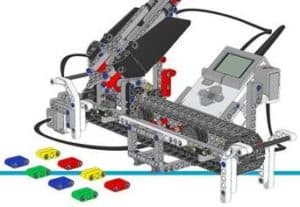 | A claw capable of picking up and moving objects. A great build for implementing some real-world scenarios. The build instructions are available from the link below: https://le-www-live-s.legocdn.com/sc/media/lessons/mindstorms-ev3/building-instructions/ev3-model-core-set-robot-arm-h25-56cdb22c1e3a02f1770bda72862ce2bd.pdf |
Another useful link related to the Education kit can be found here. This page is the main Lego page for all things to do with the Education kit. It contains building instructions and program descriptions for all the robot builds.
What Age is Appropriate for Lego MINDSTORMS EV3?
The official Lego recommended age for Lego MINDSTORMS EV3 is 10-15 years old. At the time of writing this article, my son is 7 years old and he loves it. Though I must admit he does struggle building some of the robot designs for a couple of reasons:
- The build time – some of these builds take well over an hour and he does not have the attention span to last.
- Strength – he doesn’t quite have enough strength in his hands to pry apart or push some of the trickier build components together.
Don’t get me wrong, I don’t this is a bad thing. It creates some great one on one time with him, improves his strength, creativity and hand to eye coordination to name a few. So I’d have no problem recommending from the age of 7 upwards.
What Programming Languages does Lego MINDSTORMS EV3 Support?
The official Lego MINDSTORMS EV3 programming software (or programming App) uses an intuitive drag and drop interface to implement programming logic. In my opinion it’s a great place to start for someone learning to code.
The Lego MINDSTORMS EV3 programming software (run on PC, Mac or Chromebook) offers more programming blocks and capabilities when compared to the App (iPad / Android tablet) version.
We wrote an article which goes into the differences in detail which can be found here. Also if you need an install guide, we have one of them too – and it can be found here.
If you, your child or student are after a typed programming language or something different, then MINDSTORMS EV3 still has your back. You can use any of the following:
- Scratch: a very popular drag and drop programming environment. See https://scratch.mit.edu/
- RobotC: a C based language with a fully integrated debugger. See http://www.robotc.net/
- MakeCode: A Microsoft online coding platform capable of integrating into Lego MINDSTORMS EV3. See https://makecode.mindstorms.com/
Which Lego MINDSTORMS Kit Should I Buy?
Now we have covered the main differences between the two MINDSTORMS EV3 editions, the question still stands – should I buy the Lego MINDSTORMS EV3 Home edition or the Education kit (core set)?
The answer is quite straightforward – if you are going to use it in a classroom environment then the best choice is (you guessed it) the Education edition. It comes with the storage tubs, software and guides needed to implement programming and robotics within a learning environment.
Don’t get me wrong, the Home edition is great and you could purchase your own tubs separately for storage (this is what I did for mine) but you will find that most the material out there for teaching will relate back to the education edition and it just wont be possible to do the builds with the Home Edition.
For the home user we’d recommend going with the Home kit and buy the storage tubs separately, something like this from Amazon will do it. As you can see from the tables above the Home kit has loads of fun and interesting robot builds and these will inspire new creativity to build your own designs.
Feel free to leave a comment if you have any questions.