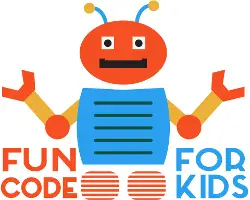This post is all about the basics on how to detect an object with your Lego EV3 robot. We’ll cover the following: Infrared Sensor Vs Ultrasonic Sensor Detecting an Object Stop at Object Obstacle Avoidance I’ve packaged the 3 programs outlined within this post into a Lego Mindstorms EV3 Programming Project file that is compatible with both the Home version …
Lego Mindstorms EV3 Programming 101: Moving your Robot with Examples
The most basic thing we need to do with our Lego Mindstorms EV3 robot is to make it move. In this post I’ll take you through the moving basics outlined below: Move forwards Move Backwards Turning Basics Turn Right Turn Left Move Until Color Move Until Touch Move Until Object Detected Move Tank Vs Move Steering To help you get started …
Lego Mindstorms EV3 Brick Common Issues
The Lego Mindstorms EV3 Brick is an awesome piece of technology, but like all awesome pieces of tech it’s not perfect. 99% of the time it works flawlessly, but when it doesn’t it’s frustrating, let alone concerning that your beloved EV3 Brick may be broken. But don’t worry! If you have stumbled on this post because your EV3 Brick is down, stuck …
Lego Mindstorms EV3 Software Install (all versions) – Step by step guide
Lego offer two different flavours of their Mindstorms EV3 programming software: MINDSTORMS EV3 Programmer App Vs MINDSTORMS EV3 Programmer Software The main difference between the two is that the EV3 Programmer App only offers basic programming blocks when compared to the EV3 Programmer Software (PC / Mac version), namely: In this post I’ll take you through installing the software and App …
Lego Mindstorms EV3 Brick 101: A Complete Overview
The Lego Mindstorms EV3 Intelligent Brick is the heart (or more so the brains) of your robot. It’s made up of a display screen, internal speaker, 8 ports, LED lights and 6 buttons. Apart from being the controller of your robot it also provides the power to run the motors and sensors. For such a small device there’s a lot …